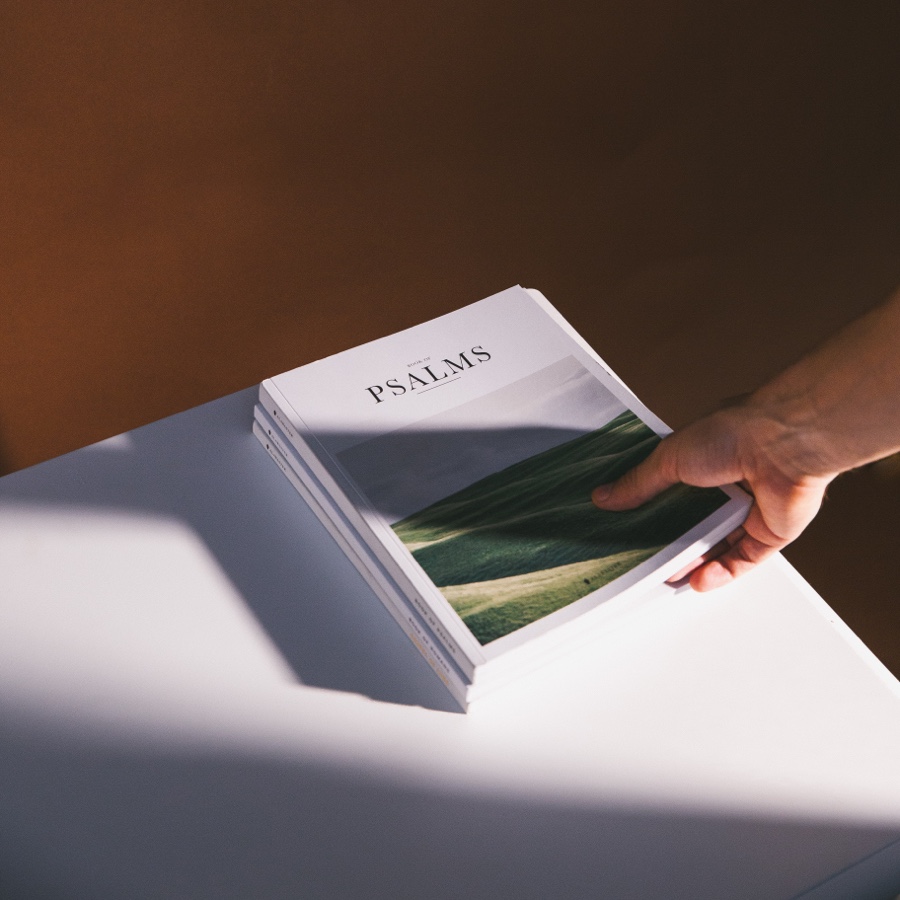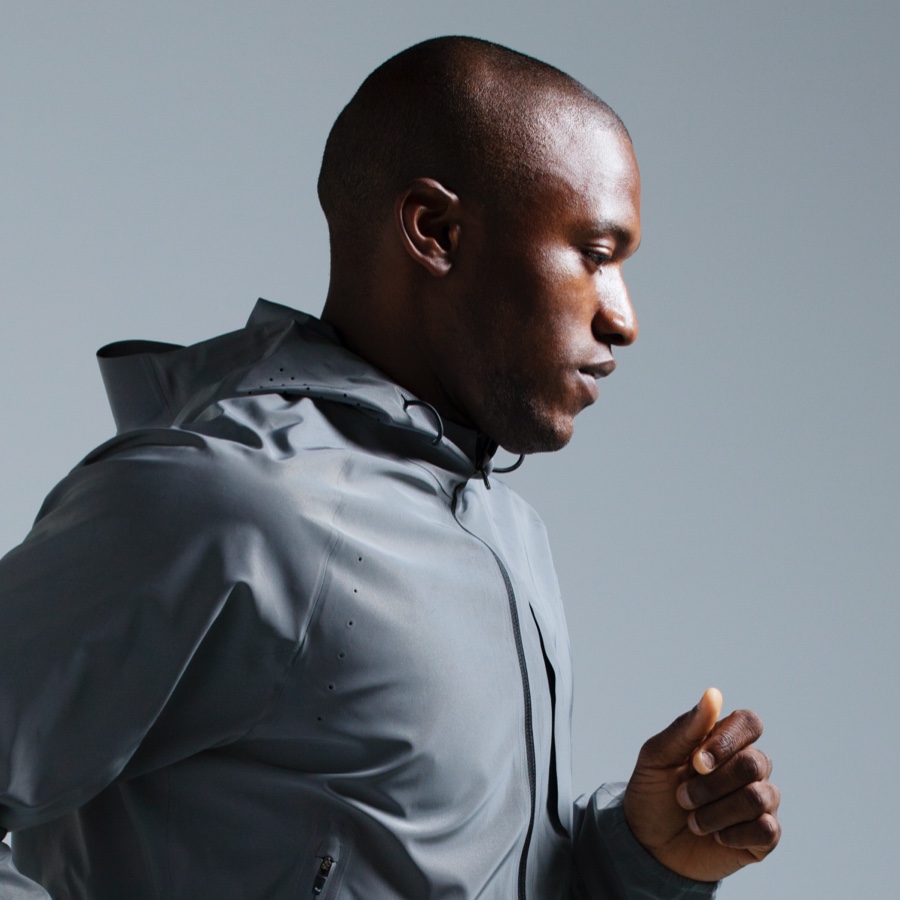2025 Preschool Registration
Please follow the directions below to complete the online portion of your child's registration. Also, all children must have a completed registration packet returned to the office before your child's first day of class. Thank you.
How to Register for the 2025–2026 Preschool Year via Brightwheel
To begin enrollment for the upcoming school year, please follow these steps:
1. Create a Brightwheel Account
If you don’t already have one, visit mybrightwheel.com or download the Brightwheel app and create a parent account using your email address.
2. Schedule a Tour
After creating your account, please schedule a tour using this link. This step is required before moving forward with registration.
3. Fill Out the 2025–2026 Registration Form
Once your tour is scheduled, administration will send you the 2025–2026 Registration Form. Complete and submit the form to be added to the enrollment list.
4. Be Added to the Enrollment List
After your form is received and your account is linked to our school, you’ll be placed on the 2025–2026 preschool list. Being on this list ensures you receive all necessary enrollment documents and updates.
5. Complete Additional Enrollment Forms
After you’re added to the list, you’ll receive the full enrollment packet through Brightwheel. Please fill out and submit all required forms promptly to secure your child’s spot.
If you need help at any point, feel free to contact the school office for assistance.